How to Pay for a Cryptocurrency Purchase Order on Altcoins.bg?
After you have successfully placed a buy or sell order for cryptocurrency on Altcoins.bg, here is a detailed guide on how to pay for it:
Buying
We accept several payment methods, so below you’ll find how to pay for your crypto purchase depending on the option you chose.
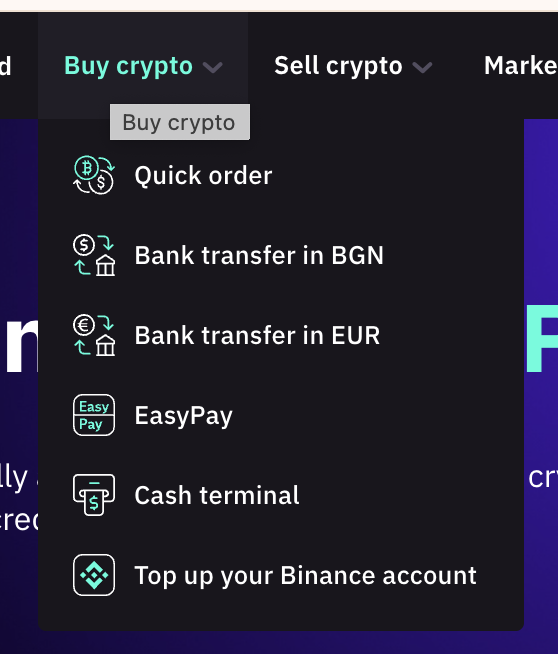
- Bank transfer
If you chose bank transfer, you’ll see our bank details in the order details and in your email.
Log in to your online banking. We recommend online banking because it’s much faster and smoother than paying at a bank counter.
Once logged in, open the option to send a transfer.
Enter our company name as the recipient and the IBAN from your order in the account field.
Enter the amount you wish to spend, and in the payment reference field add your order number (10 characters starting with AC).
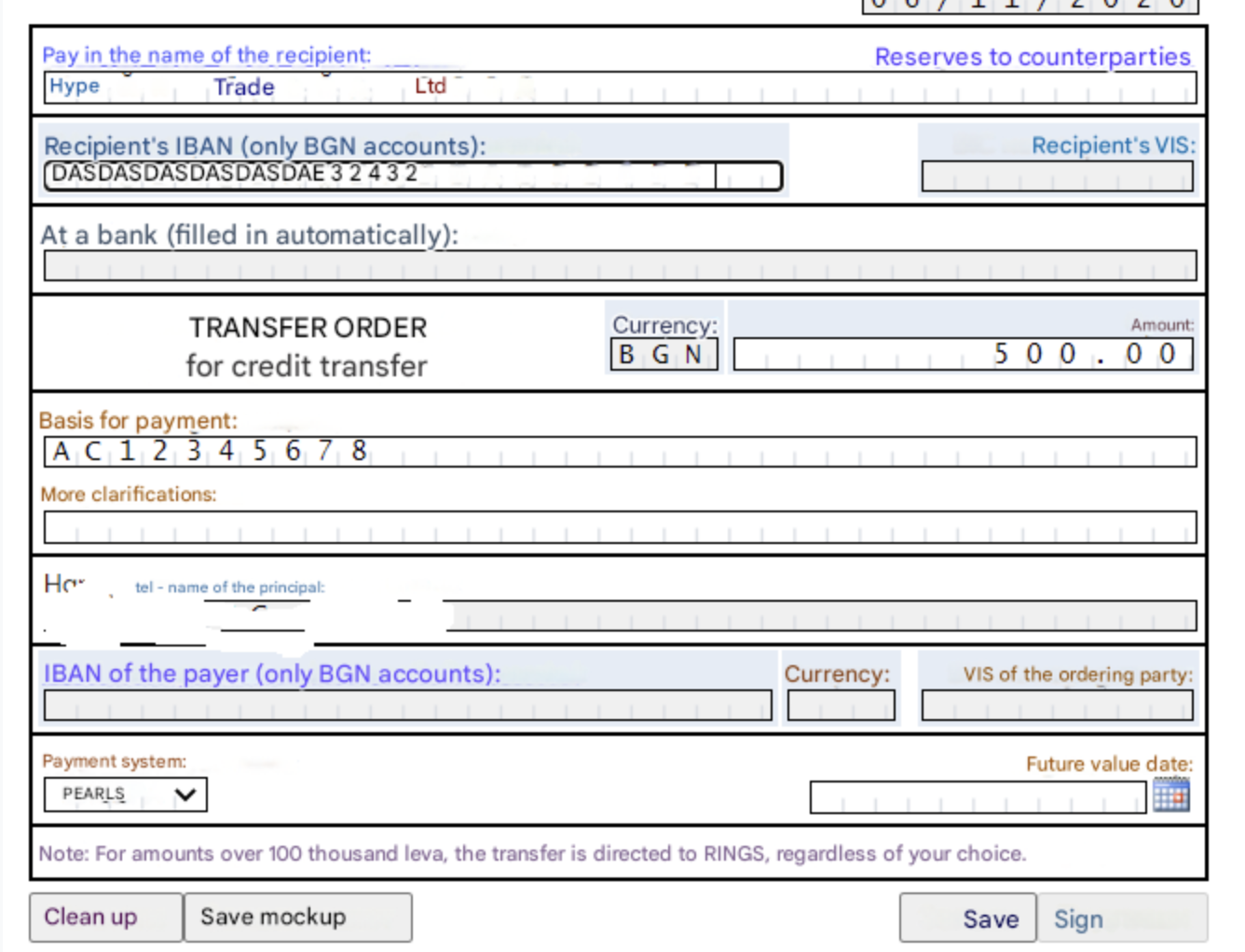
After completing the payment order, sign it (usually with a token or SMS code) and submit it to your bank for execution.
That’s it – your payment to us is done.
You can see when we’ll receive it on the FAQ page.
SEPA transfer
As you may have noticed, Altcoins.bg is switching to SEPA transfers as the main bank‑transfer option for buying cryptocurrency. Below is a step‑by‑step guide for making a euro SEPA transfer.
You’ll need the following information:
• Recipient bank’s name and address
• Recipient’s account number and IBAN
• Recipient’s name and address
• Recipient bank’s SWIFT/BIC code
Log in to your online banking.
Initiate the transfer:
Find the transfer option and select “SEPA” as the transfer method – an international transfer in euros. The destination country is Lithuania.
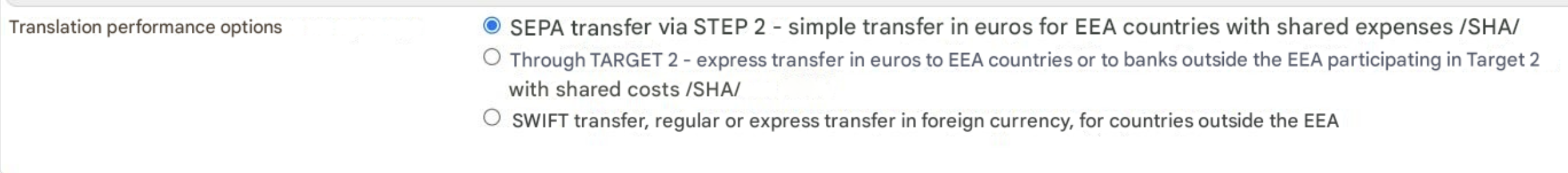
Enter the recipient details:
Type the recipient’s name, address, account number, and IBAN.
Enter the SWIFT/BIC code:
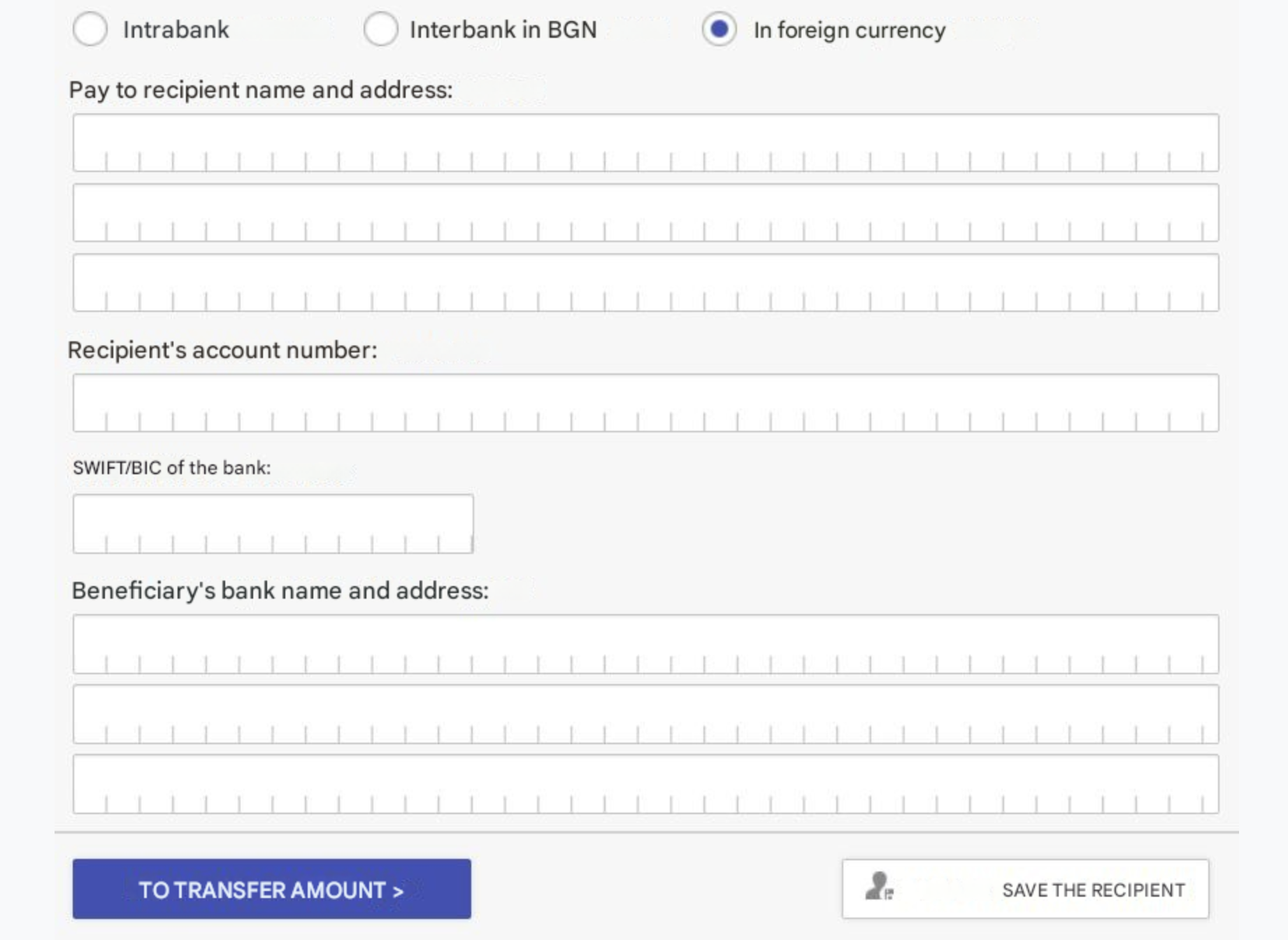
Enter the amount to transfer and select euro as the currency.
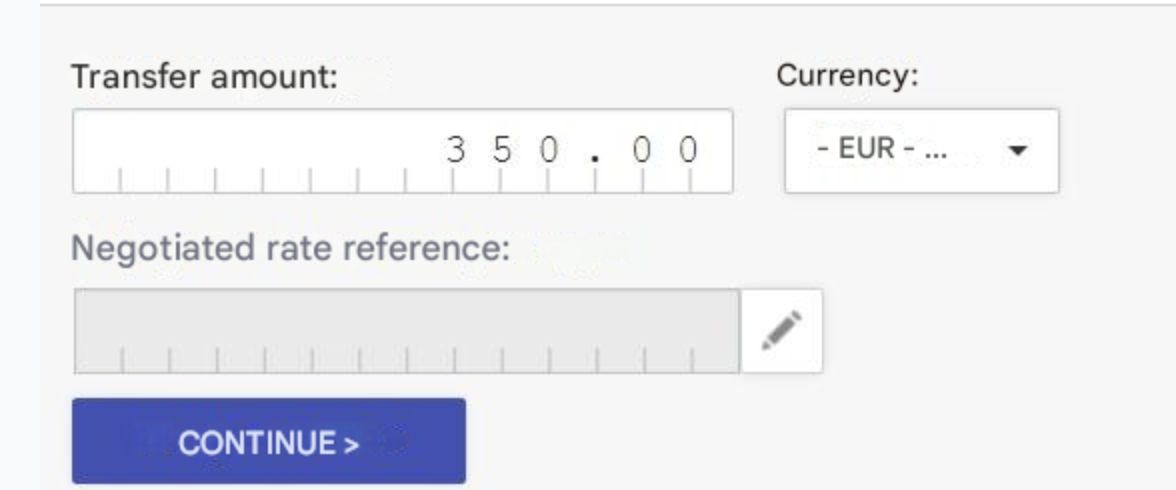
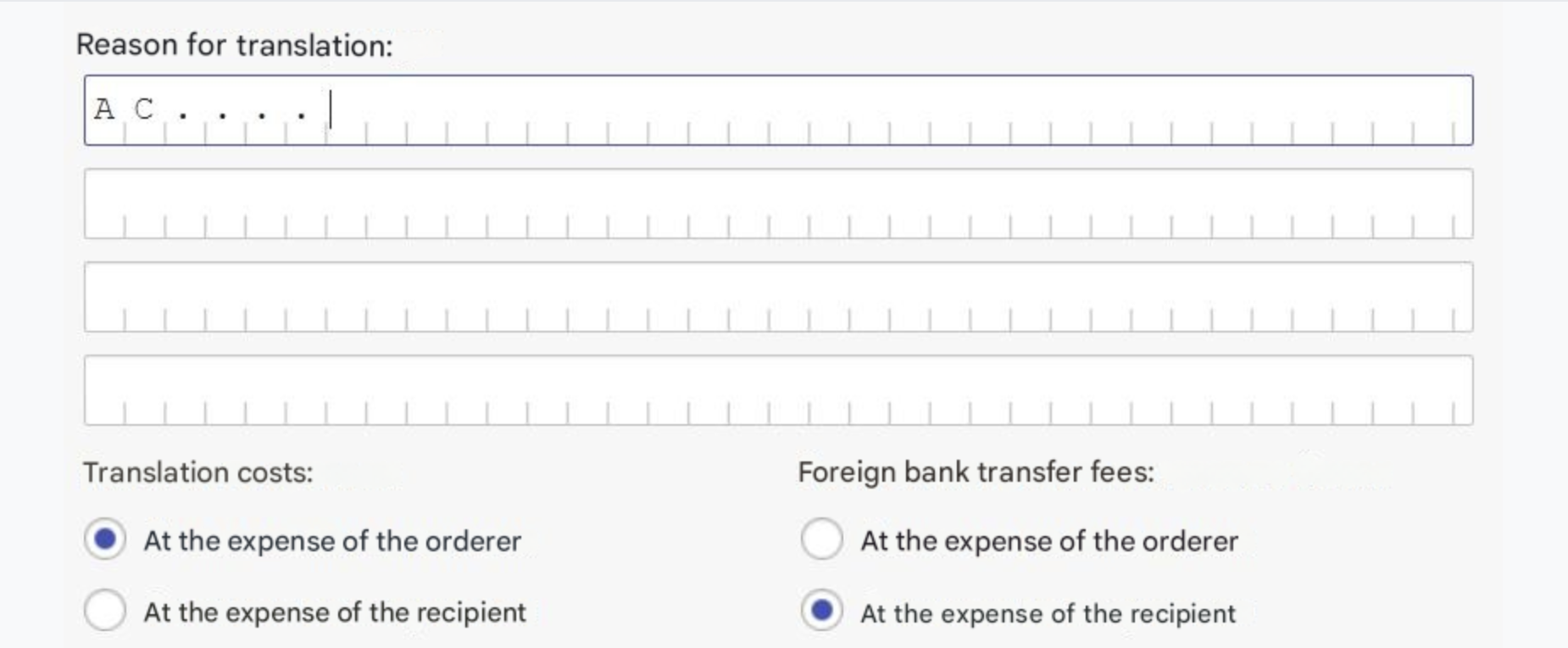
Review and confirm:
Check all the details and confirm the transfer.

Below is an example of how to fill in the bank details when required.
Wait for the transfer to complete – that’s it!
Note: the fee is the same as for a domestic leva transfer.
*Screenshots are based on Piraeus and DSK Bank; other banks are analogous.
- Cash Terminal
After finishing a purchase order with Cash Terminal as the payment method, you’ll see a 10‑digit code like this:
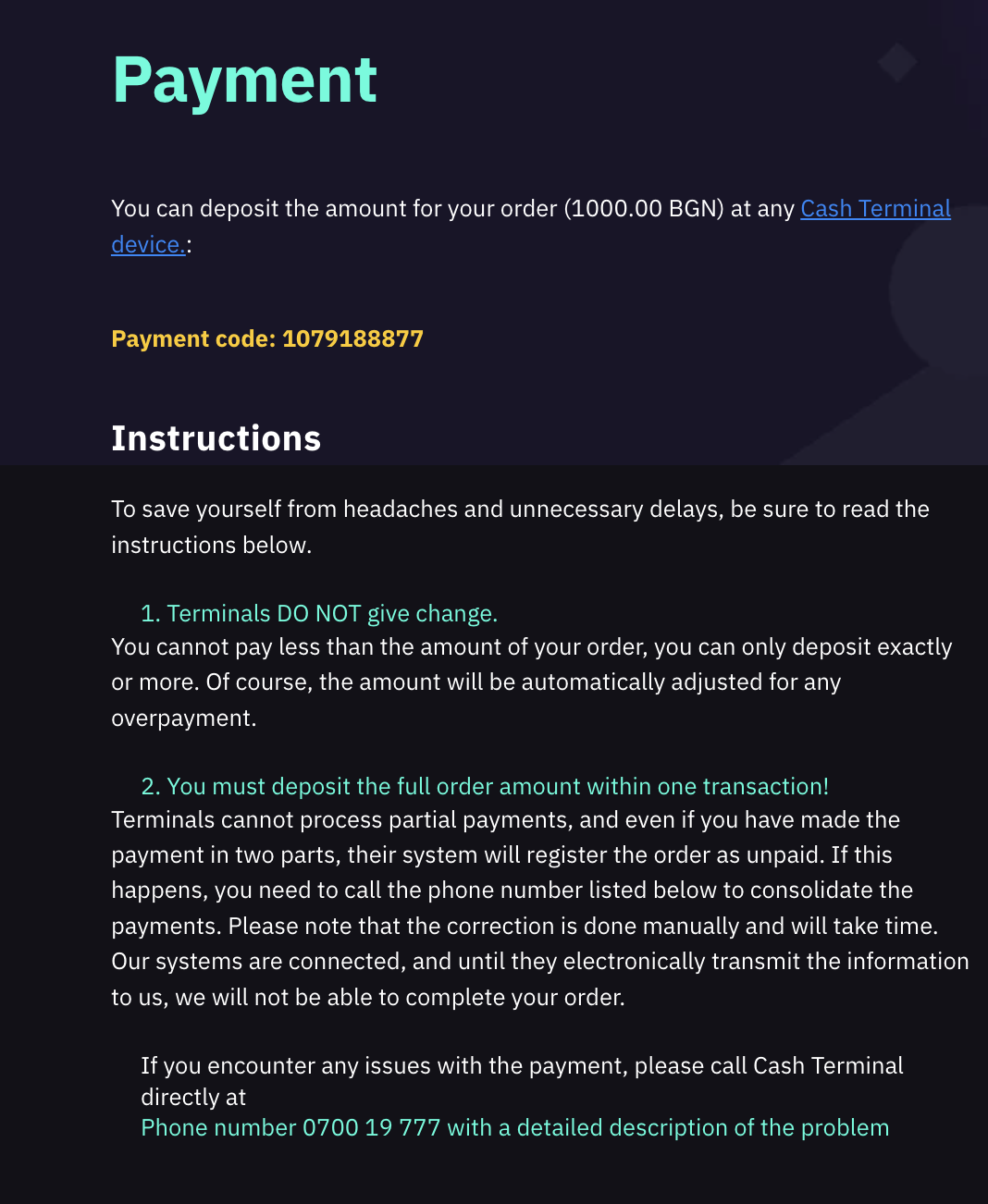
Go to your nearest Cash Terminal machine. You can find their locations HERE.
At the terminal select OTHER → CRYPTOCURRENCIES → Altcoins.bg, then enter the code from your order. Insert the banknotes one by one. You may deposit more than the order amount (the system will recalculate automatically) but NOT less.
When done, finish the procedure and take your receipt.
Within a few minutes you’ll receive an email that the order is complete; a few minutes later the crypto will arrive.
- EasyPay cash desk
After finishing a purchase order via EasyPay, you’ll see this window:
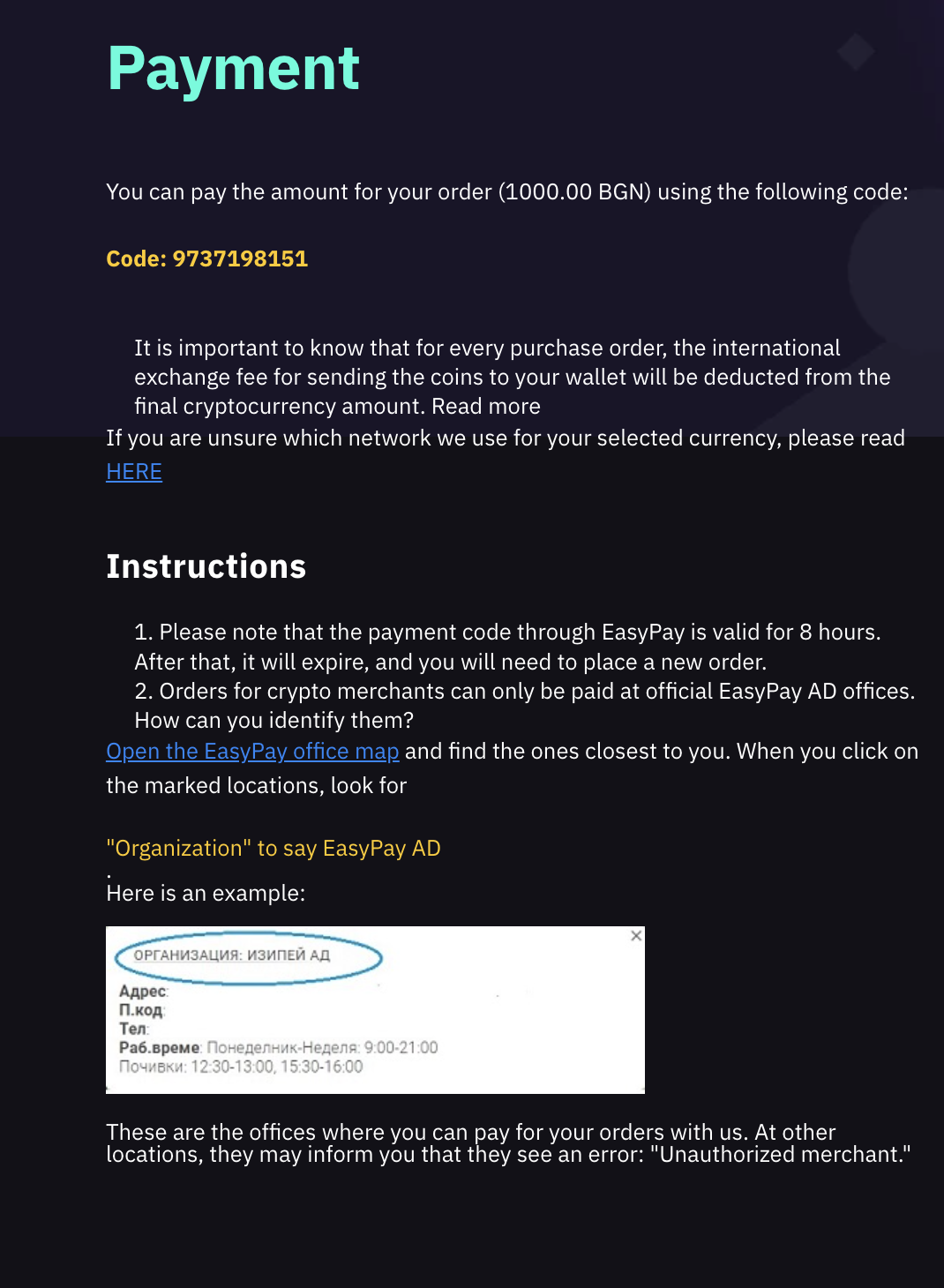
This is the payment code. Go to an EasyPay desk and say you want to pay a merchant via 10‑digit code.
Give the code, hand over the money, and you’re done.
You must go to a direct EasyPay office; franchise partners cannot process crypto purchases yet.
How to recognize a direct EasyPay desk:
Open the EasyPay office map and find the locations nearest you. Click a pin and look for “Организация – EasyPay AD”.
These are the offices where you can pay your orders. At others you’ll get “Unauthorized merchant” errors.
Blink Transfer (Iris Pay)
Once you’ve successfully completed your crypto purchase using a Blink transfer, you’ll see the following screen:
– Initiate the payment: You’ll see a button and a QR code that launch the IRIS Pay app. There you’ll see your order details — amount, payment reference, and confirmation screen. Once you confirm, you’ll be redirected straight to your bank’s mobile app or online banking portal.
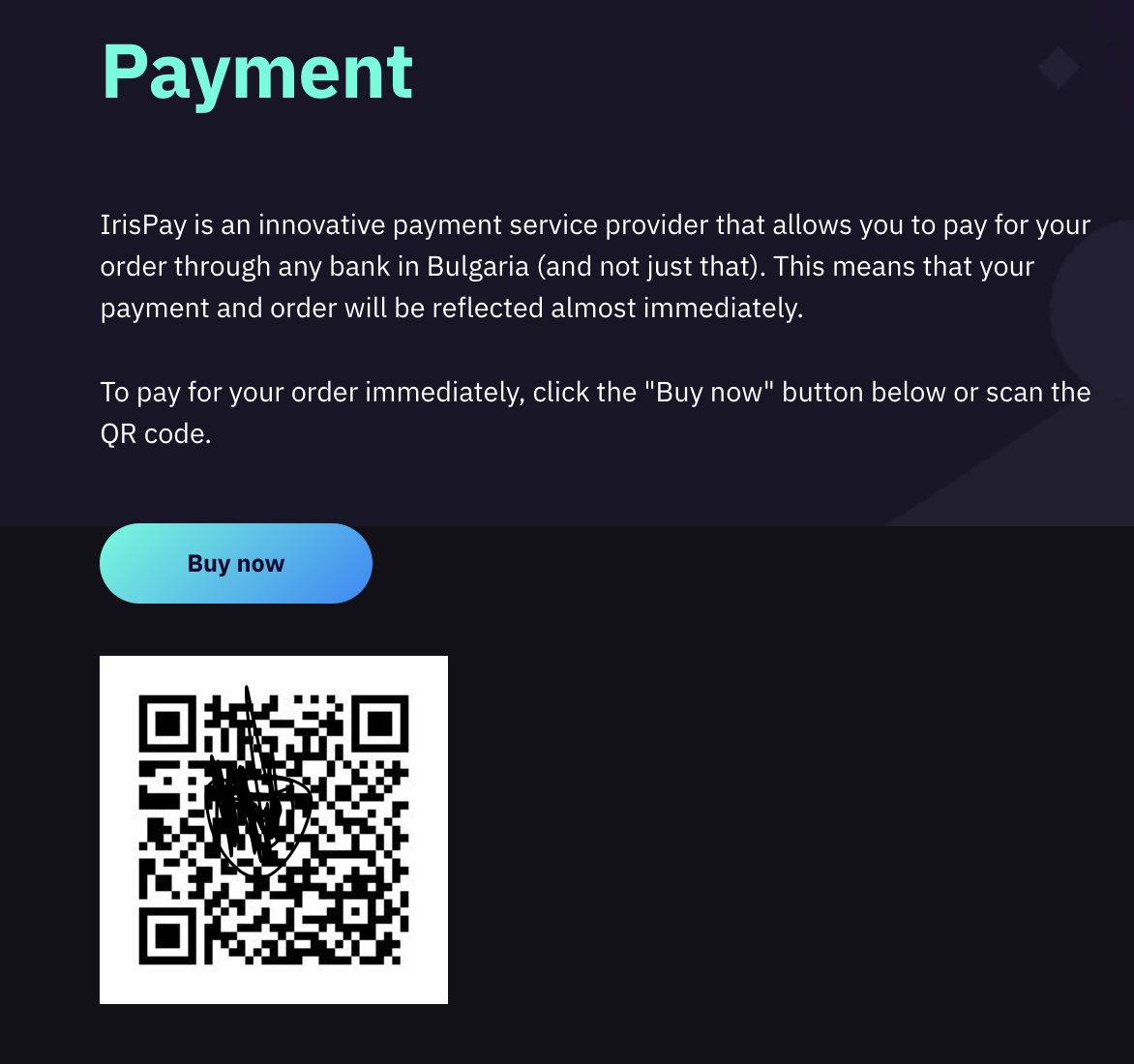
Select your bank:
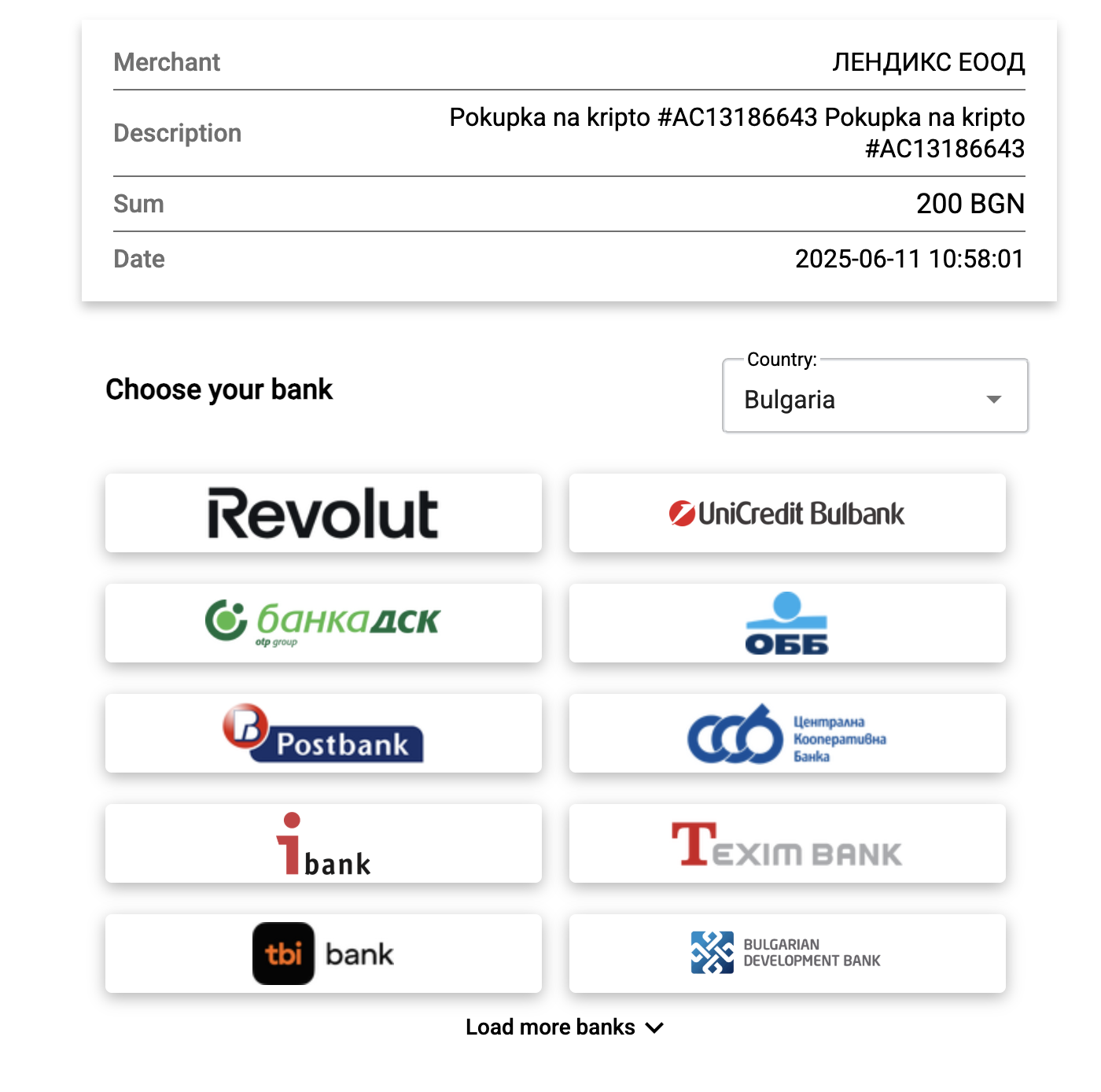
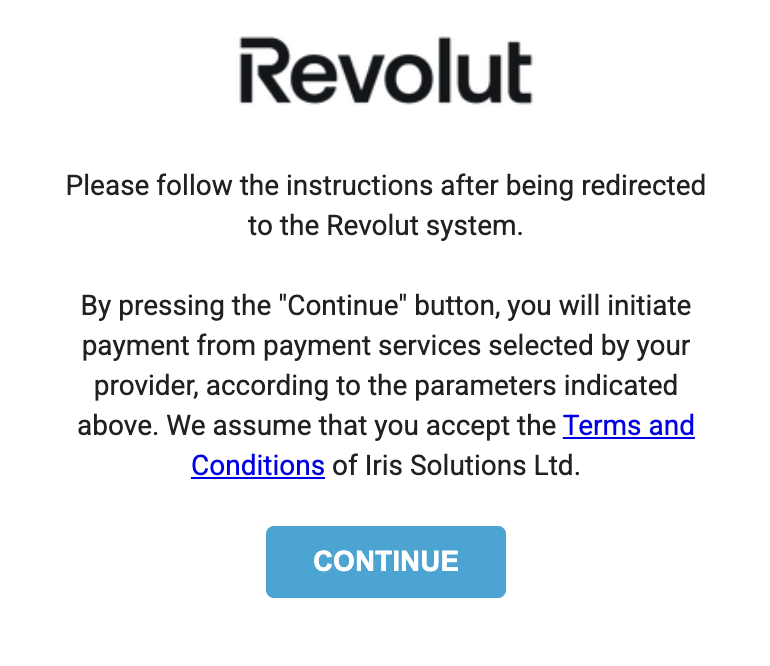
The payment is processed instantly, and we receive confirmation right away (or within minutes), allowing us to complete your order without delay.
That’s it!
If it’s time to sell some of your cryptocurrency, here’s a detailed guide on how to send it to us:
How to send cryptocurrency to Altcoins.bg?








