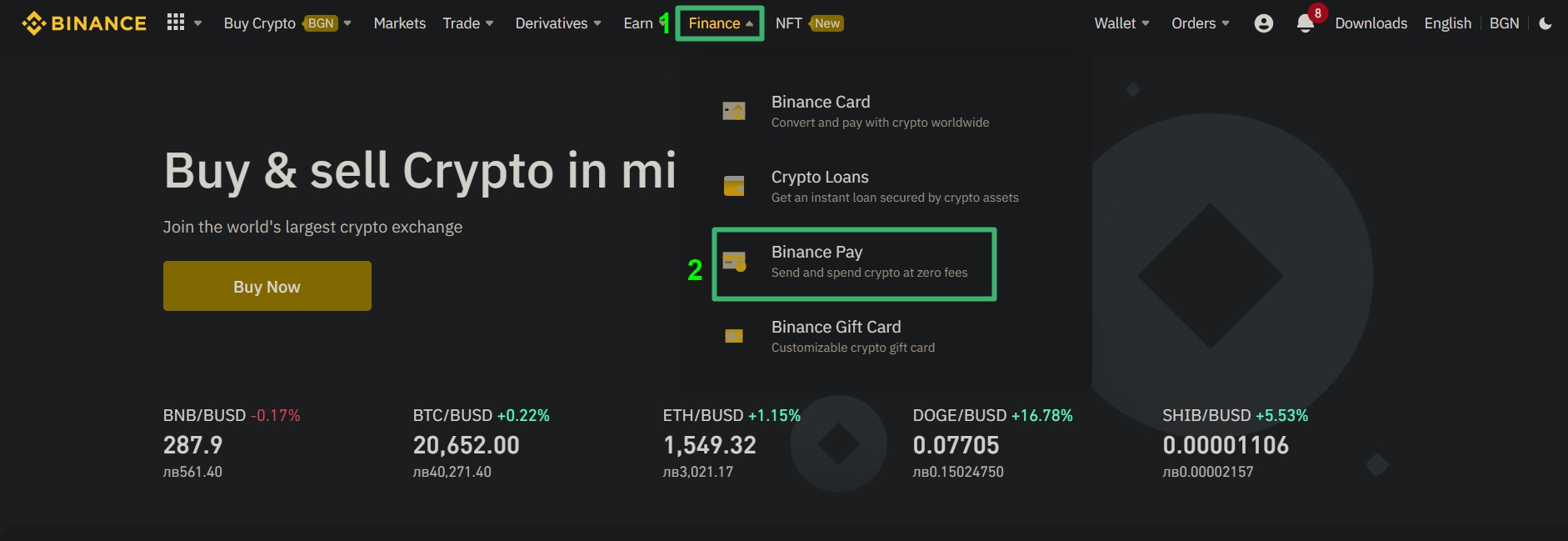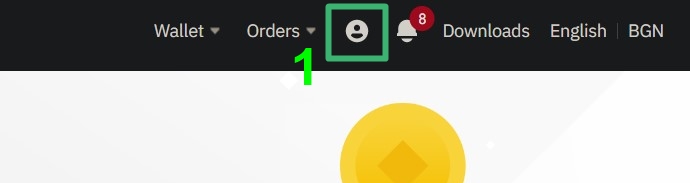How to Fund a Binance Account with Altcoins.bg

Buying or selling cryptocurrency from your Binance account has never been easier! This is made possible through our connection with the world’s largest crypto exchange, which Altcoins.bg is introducing to the Bulgarian market for the first time.
Every deposit, regardless of the cryptocurrency, will reach your Binance account with just two clicks, without needing to enter an address or network. No risk of mistakes or losing your coins. And with significantly lower fees than anything previously available in Bulgaria!
In this article, we’ll guide you step-by-step on how to fund your Binance account with Altcoins.bg.
How Does It Work?
From a client’s perspective, it’s been made so simple that you’ll wonder why it hasn’t been done before. You know that sometimes the most brilliant solutions are very straightforward. However, behind them lies years of experience, robust infrastructure, and talented developers who make it all possible.
To fund your Binance account, go to the “Buy Crypto” section. Once you’re in the quick order menu, select “Buy”.
Choose the desired currency and the amount you wish to purchase it for.
The next step is to select the payment method.
Then, choose the “Fund Binance Account” option.
Finally, you only need to enter the email address associated with your Binance registration or your Binance PAY ID.
Once we receive your payment through one of the funding methods available with us, the coins will be credited to your Binance account.
How to Find Your Binance PAY ID from Desktop?
Log in to your Binance account and go to the [Finance] tab, then select [Binance Pay].
You’ll see your Binance Pay ID below your nickname.
How to Find Your Binance PAY ID from the Mobile App?
Open the Binance mobile app, log in to your account, and go to the [More] tab. Scroll down to the [Finance] section and tap on [Pay].
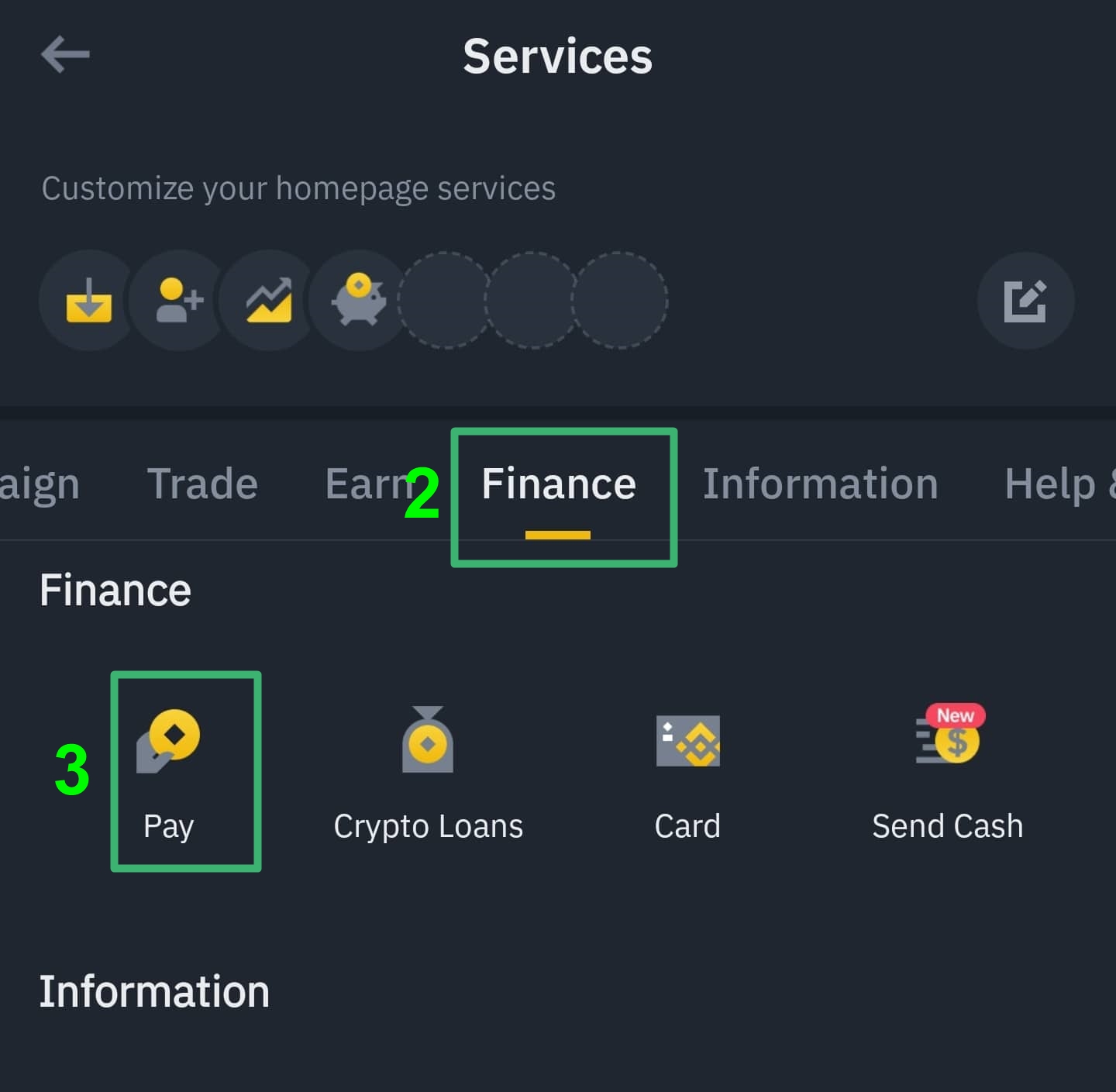
You’ll see your Binance Pay ID above the SEND button.
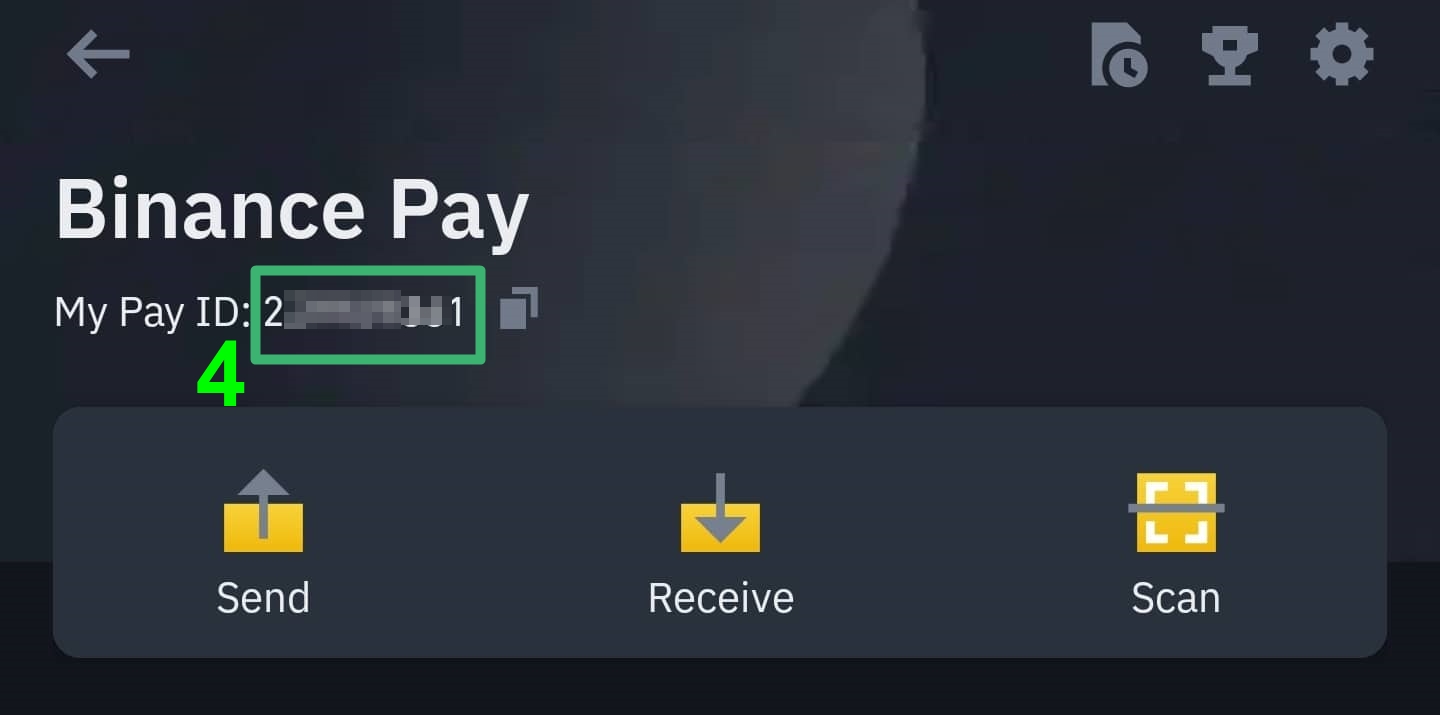
How to Find Your Binance Registration Email from Desktop?
You likely know it, but if you can’t recall, here’s how to find it. Log in to your Binance account and go to the [Profile] tab. Your email will be displayed below it.
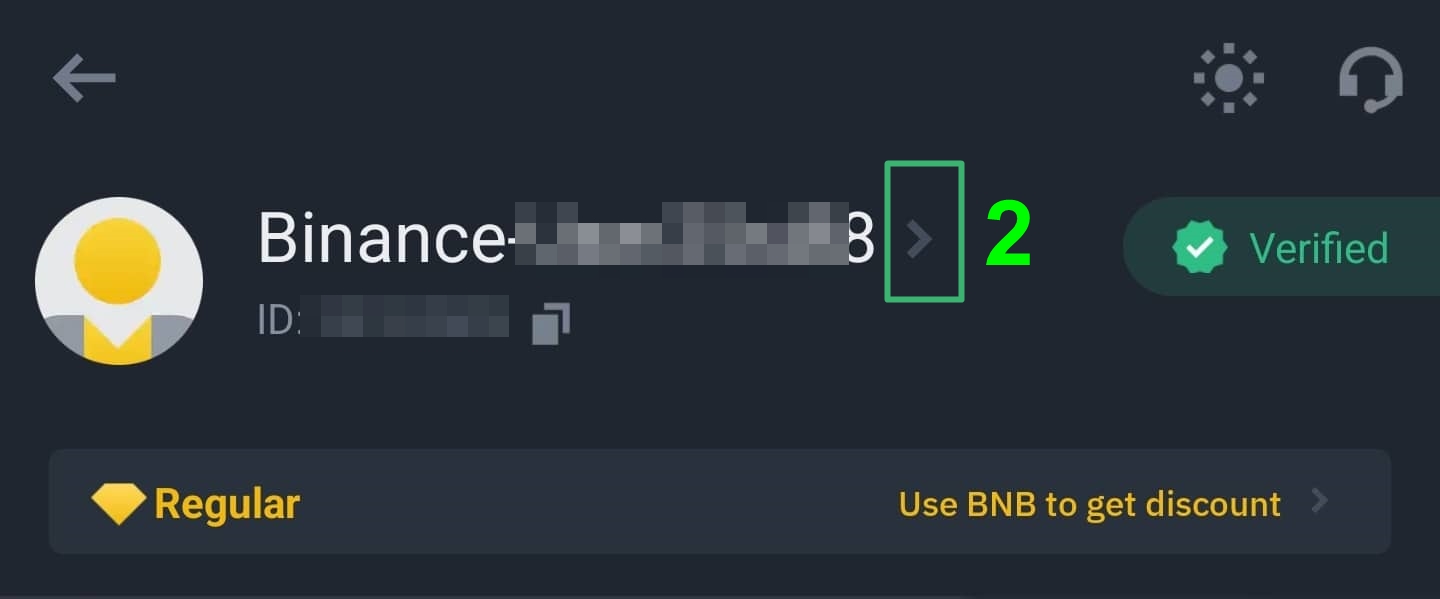
How to Find Your Binance Registration Email from the Mobile App?
Open the Binance mobile app, log in to your account, and go to the [Profile] tab. Tap the arrow, and it will take you to your registration email.
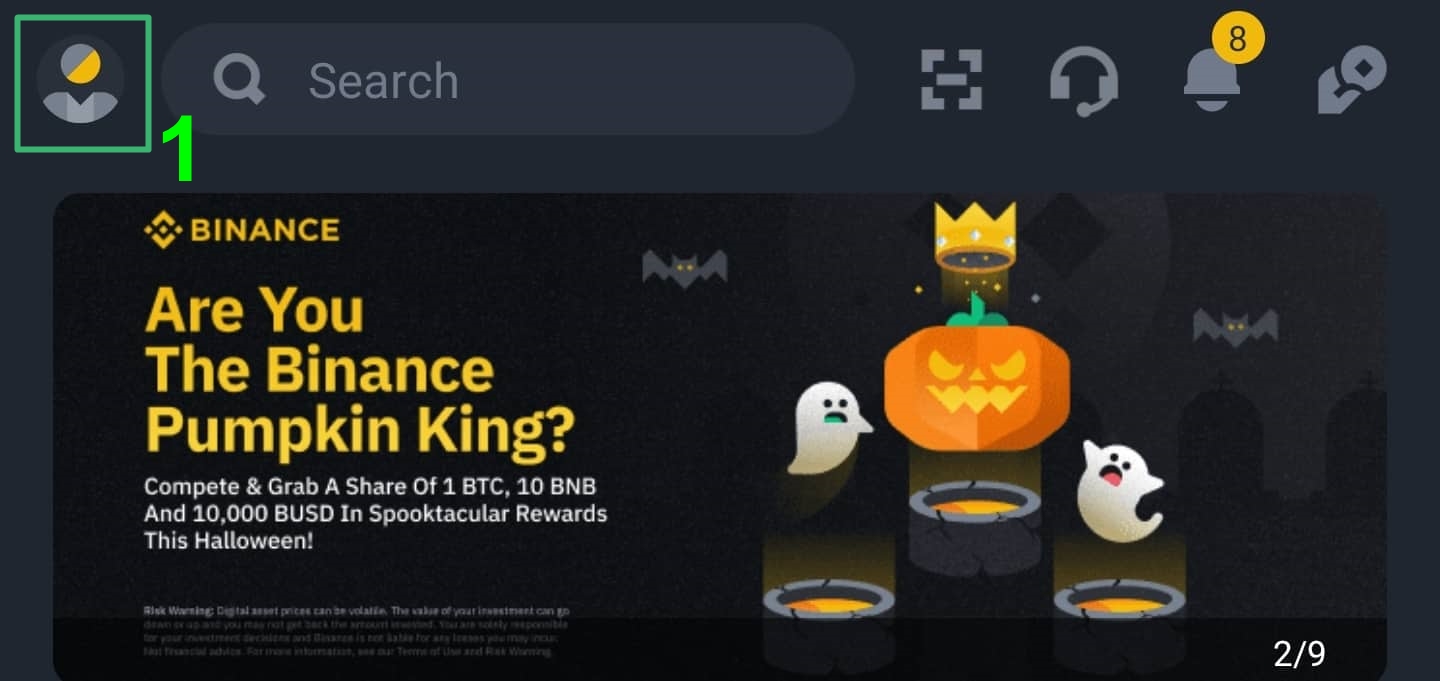
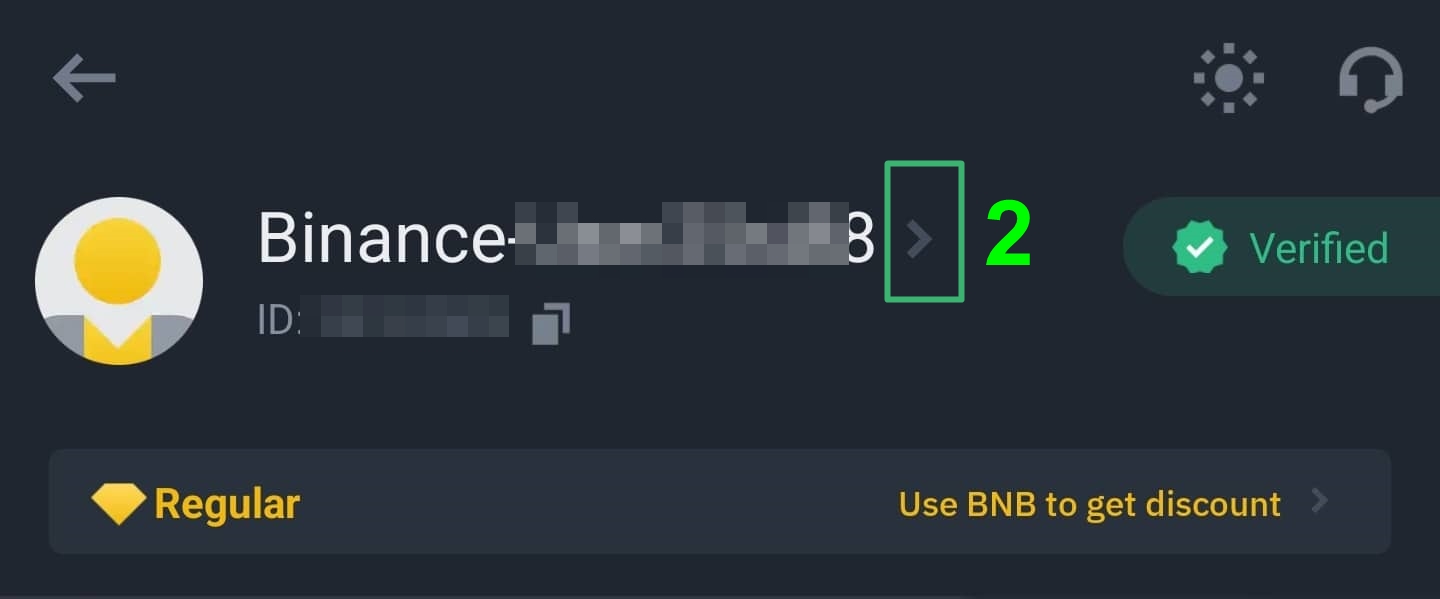
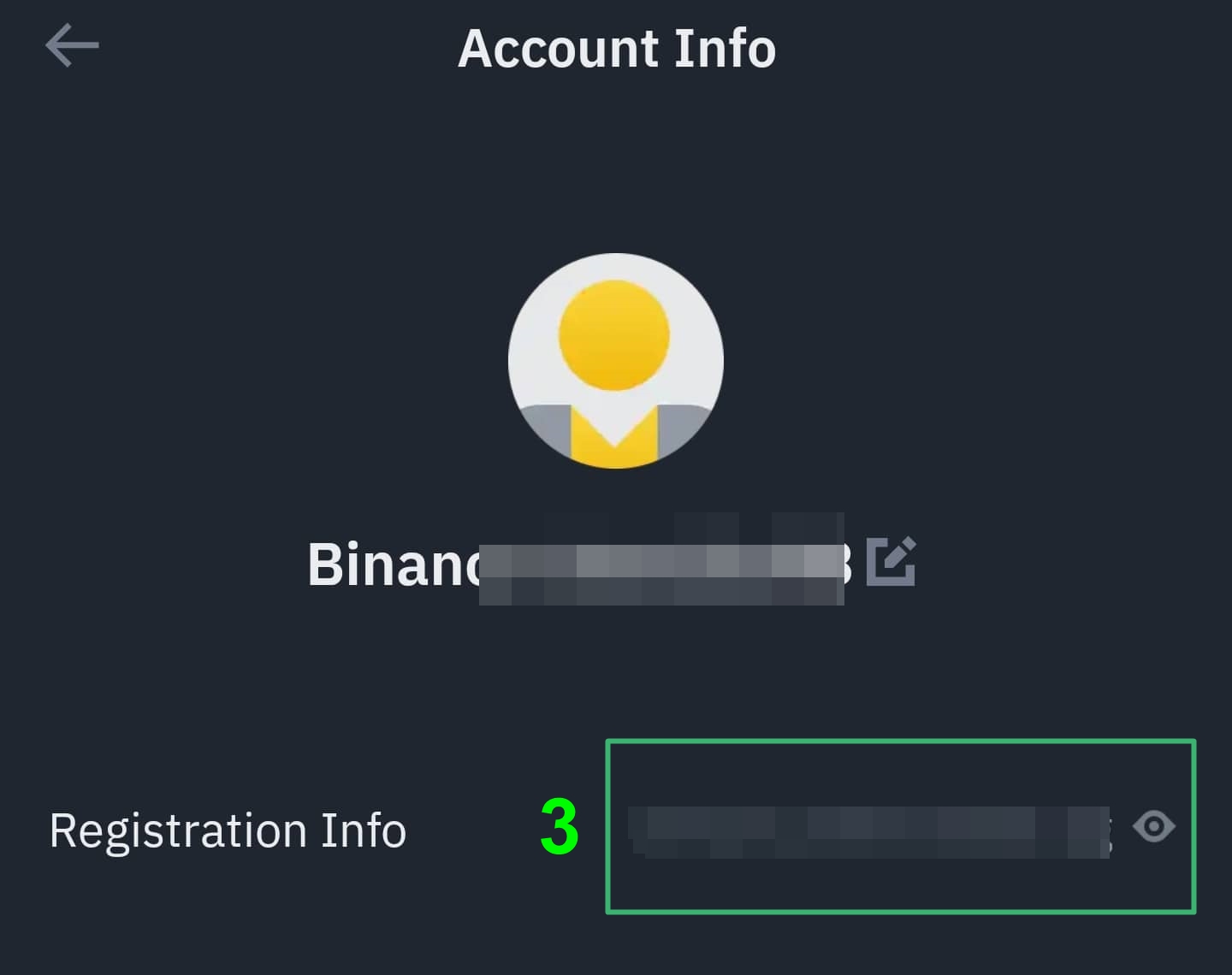
After entering your Binance PAY ID or email address, you can complete the order.
Double-check the information you’ve entered and finalize the order if everything is correct.
Once we receive your payment through one of the funding methods available with us, the coins will be credited to your Binance account.
You’ll also receive an email and SMS notification.
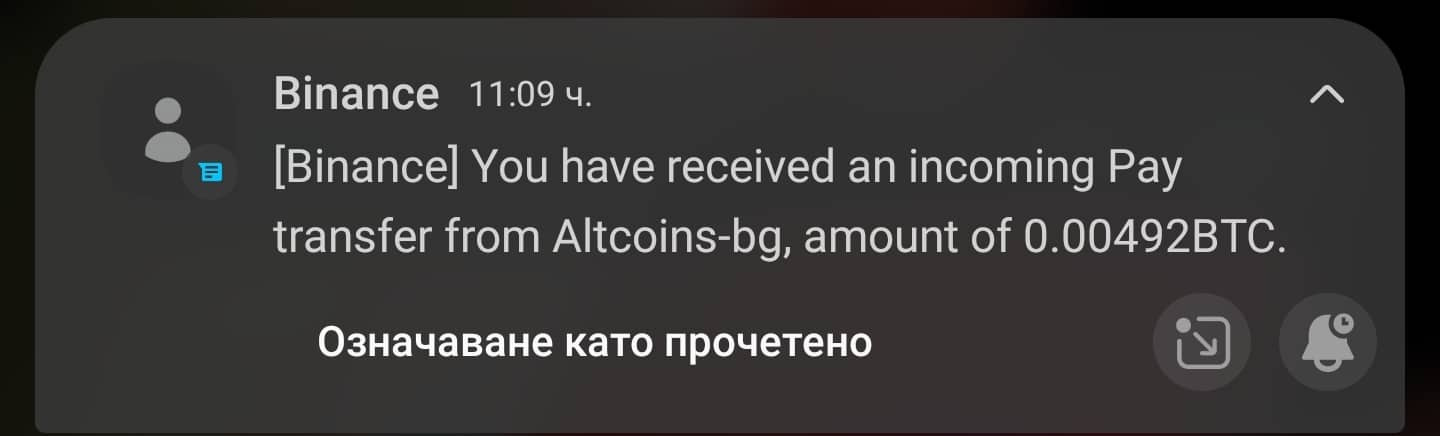
I Received a Notification, But Where Exactly Are the Funds Located?
The funds are located in your Funding Account, which you can access from Wallet > Overview > Funding.