How to Send Cryptocurrency to Altcoins.bg?
If you’re still new to the world of cryptocurrencies, this is a completely normal question that can be confusing. That’s why, after our article explaining how to place a buy or sell order for cryptocurrency, we decided to also clarify the exact procedure — so you don’t feel uncertain or worried about making a mistake.
How to send from your own crypto wallet
Once you’ve placed your sell order on Altcoins.bg, you should see the following screen:
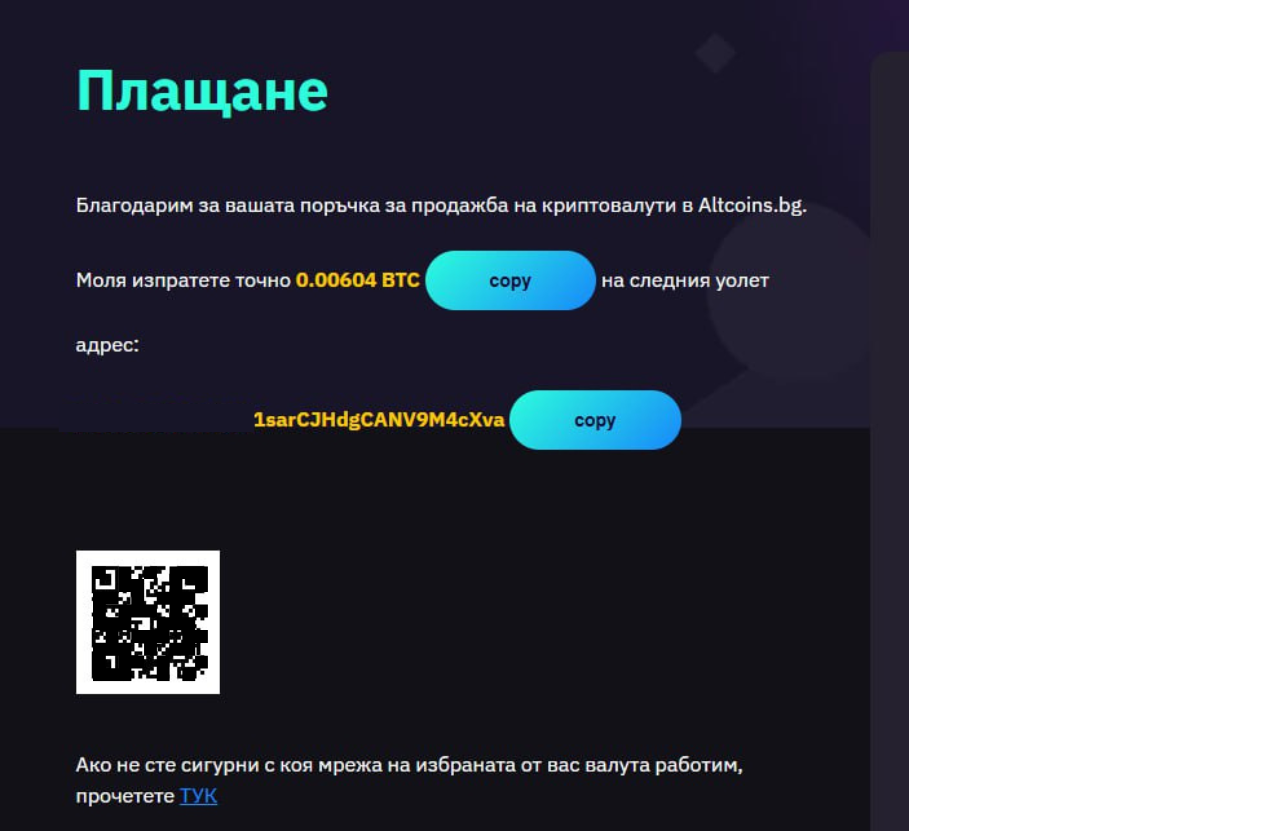
For your convenience, we’ve included a button that copies our wallet address with a single click — helping you avoid possible mistakes. You can also scan the QR code directly from your wallet app.
Important! Never type a wallet address manually! Use the barcode scanning or copy-paste functions instead. After pasting the address in your wallet, always double-check that the first and last 5 characters match the ones provided in your order.
Now it’s time to open your wallet and send the amount of cryptocurrency specified in your sell order to our wallet.
For this example, we’ll use the Exodus software wallet (which we recommend on our website), but you can use any wallet or exchange you prefer. What matters most is how you protect your funds, not the wallet itself.
Once you open your wallet, you should see a screen like this:
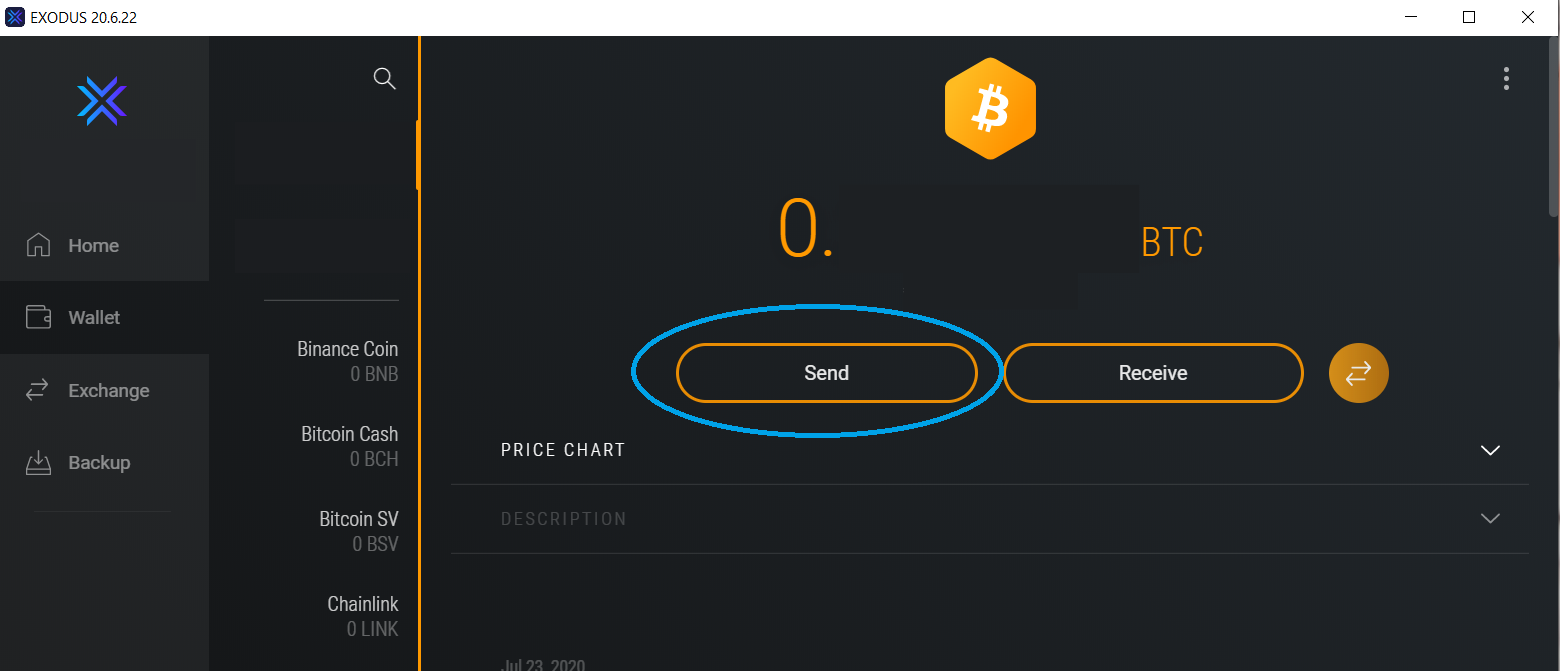
As shown in the image, click SEND. A new window will appear where you can make the transaction.
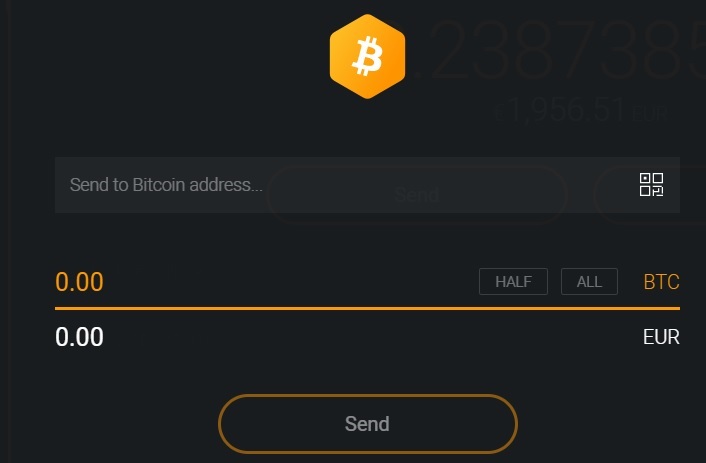
Every crypto wallet includes a field to enter the recipient address and the amount you want to send.
Some cryptocurrencies require additional information such as a destination tag, memo, or payment ID. Make sure to include this if it appears in your order.
Now, go back to your Altcoins.bg order and click the “Copy Address” button.
Paste the address in your wallet using CTRL + V. Then copy the amount from your order and paste it into the “Amount” field using the same shortcut.
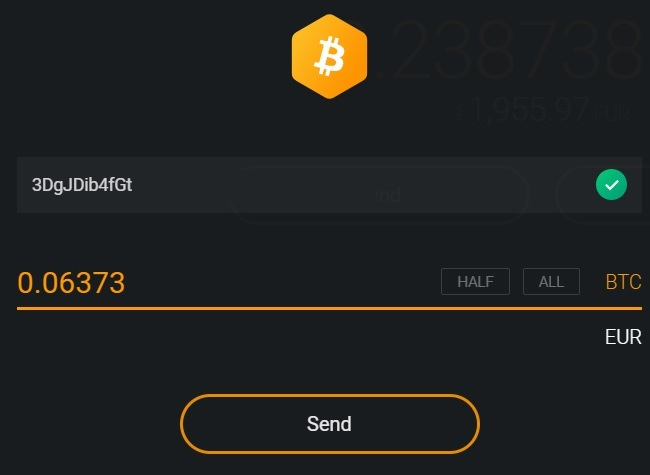
Double-check that the first and last 5 characters of the address in your wallet match those shown in your order.
If everything looks correct, confirm the transaction by clicking SEND.
Your wallet will show a final confirmation window. Approve the transaction, and that’s it!
Now go back to your Altcoins.bg account and monitor your order status. Once we detect the blockchain confirmation for your transaction, our system will automatically update your order and send the equivalent amount through your chosen payout method.
When will I receive my payment in BGN?
Payments via EasyPay or ePay are typically processed within 30 minutes, while bank transfers are completed within a few hours during business days.
For more details, visit our FAQ section.
How to send cryptocurrency from an exchange to Altcoins.bg
The process is very simple and nearly identical across different exchanges, so we’ll go through it briefly to ensure you don’t miss anything important.
Before you begin
We always recommend transferring your funds first to a personal wallet (such as Trust Wallet, MetaMask, or a hardware wallet) and then creating your sell order on Altcoins.bg. Some exchanges may delay withdrawals by several hours (up to 24h), which could result in a different market price when your funds arrive — reducing your control over the final rate.
However, if network fees are high and you prefer to transfer directly from Binance to Altcoins.bg — here’s how to do it right. 👇
In this example, we’ll sell USDC directly from Binance.
Step 1: Log in to your Binance account
Go to Wallet to open your list of available assets. You’ll see a screen similar to this:
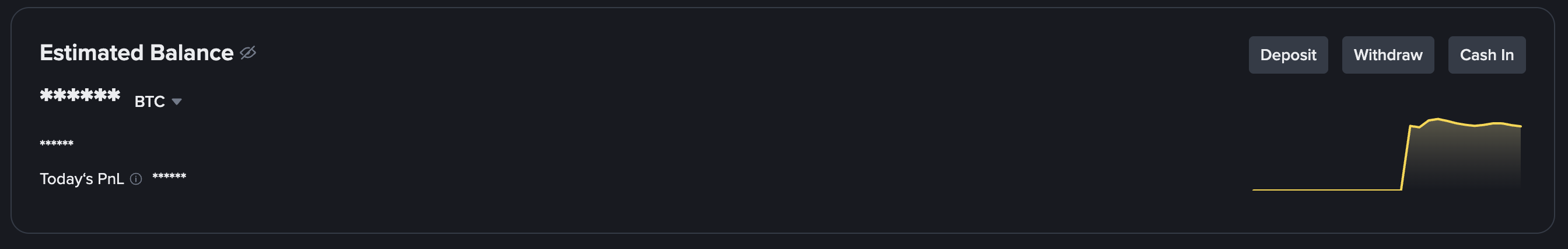
Step 2: Click the Withdraw button
This will open the withdrawal interface.
Step 3: Select the currency you want to send
In the “Select coin” field, type USDC and select it from the list:
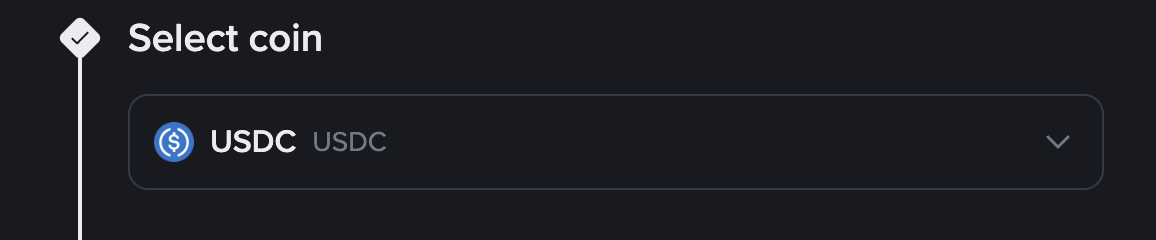
Step 4: Enter the recipient address
Now enter the address where you want to send your funds. You can find this address in your sell order on Altcoins.bg — just click “Copy Address” and paste it into the “Recipient’s Address” field on Binance.
Then select the network you want to use for the transfer.
Important: The network you select on Binance must match the one shown in your Altcoins.bg order.
Altcoins.bg supports USDC on 13 networks!
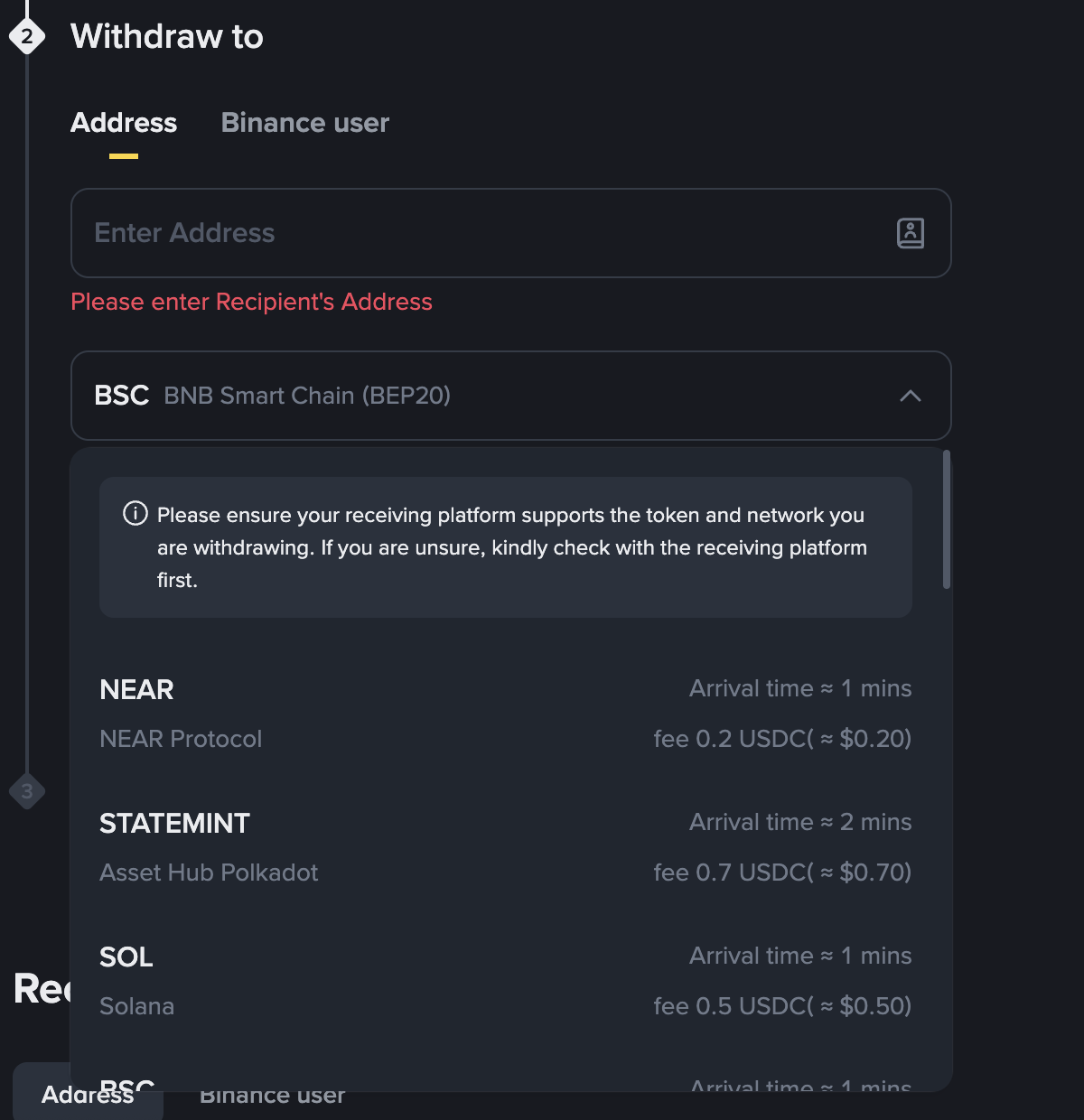
Step 5: Enter the amount you want to send
In the next field, enter the amount of USDC you want to transfer. Binance will show the network fee. Make sure you’ve added this fee to the total amount so the net received matches your Altcoins.bg order.
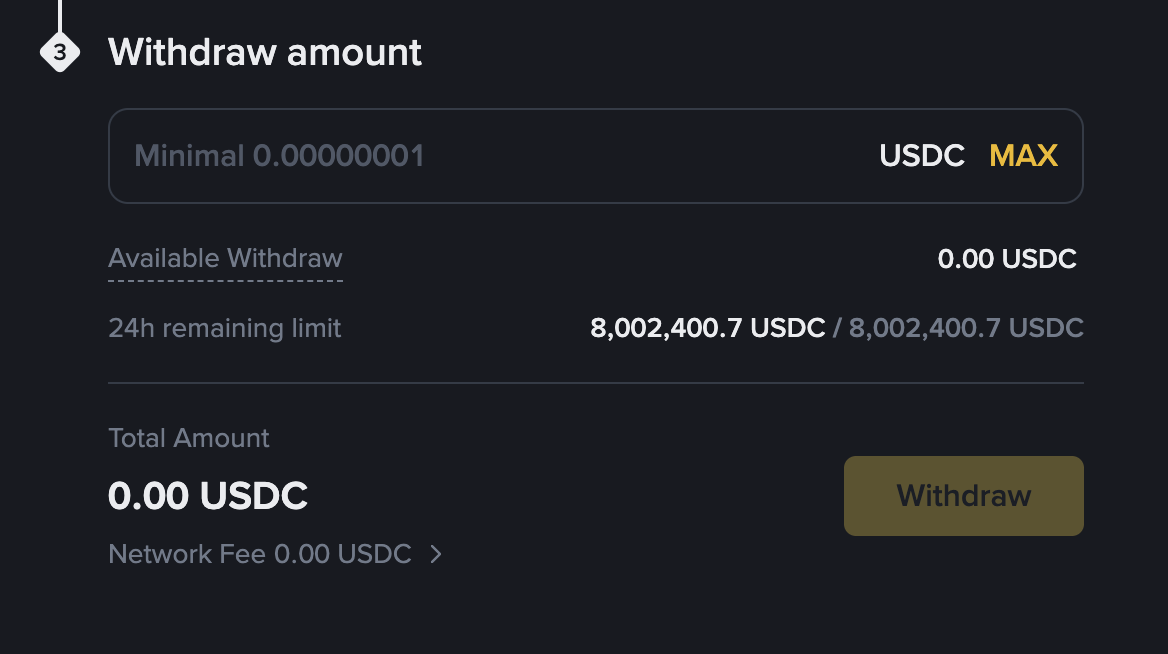
Step 6: Confirm the transfer
Once you’ve double-checked the address, network, and amount — click Withdraw. Binance may request confirmation via Google Authenticator or an email code. After confirming, the transfer will be sent and should arrive within minutes, depending on the selected network.
All done!
Once the transfer is processed, you’ll receive confirmation from Altcoins.bg and can track your order directly in your account.
*Addresses shown in the examples are for illustration only. Do NOT send real cryptocurrency to them.








